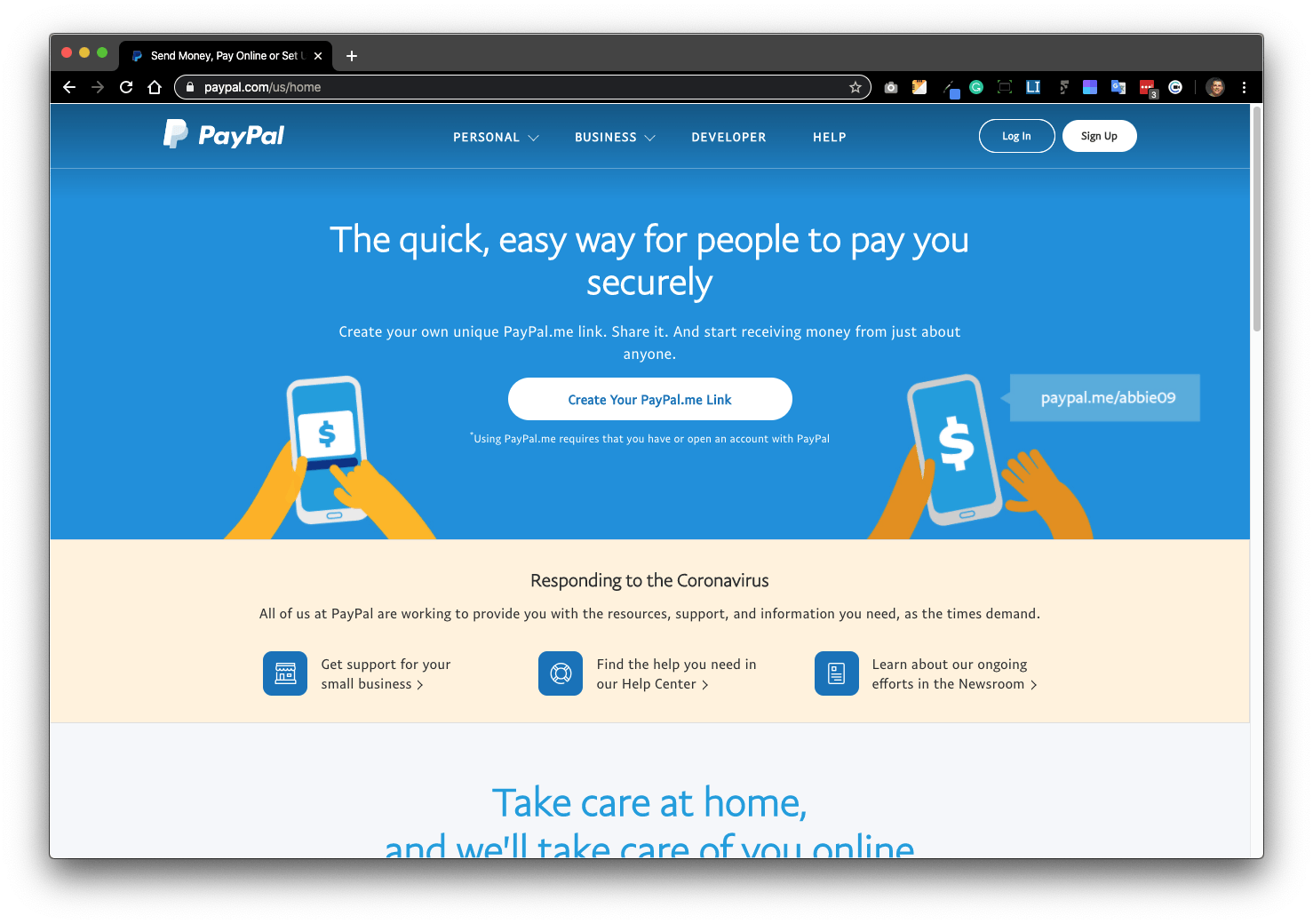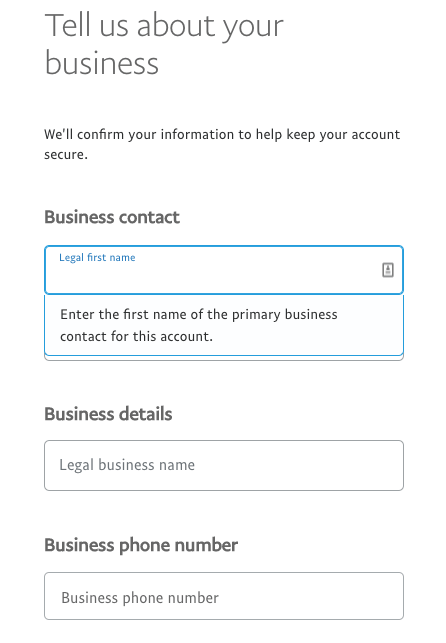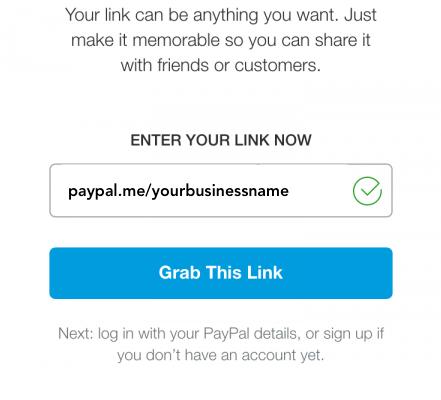Accept Contactless Payments
Download / Print File
Contactless Payments can mean a variety of different things to many different businesses. Hibu is excited to offer multiple options that will allow you to sell items online or accept payments for services directly on your Hibu website.*
In order to sell or accept payments online, you will need a PayPal business account.
The steps below will help you get your account setup, link your bank account, and help you determine what you want to offer on your website.
*Only available for select Hibu websites
Step 1: Setup a PayPal Business Account
Option 1 – I don’t have a PayPal account
- Go to https://www.paypal.com/us/home
- Select “business” from the top menu, and select “payments” as your sub-selection
- Click the “Get started” button
- Follow the prompts and answer questions / provide your info to setup your new business account
Option 2 - I have a personal PayPal account, but not a business account
- Follow steps 1-3 above
- After you click the “Get started button” you will be brought to a page that asks you to sign into an existing account. Once you provide the credentials from your personal account, you will see the screen below. You can choose which option is best for you
- Enter the email address you want associated with your new business account
- Enter your business information and click “agree and create account”
- Follow the prompts and answer questions / provide your info to setup your new business account
Option 3 – I already have a PayPal Business account
- Proceed to Step 2 below
Step 2: Provide Hibu with the “PayPal.Me” link for your business account
If you have just created an account, or you already have one, the next step is to get your paypal.me link for Hibu to integrate onto your Hibu website. Hibu won’t be able to see, access, or store any financial information exchanged through this link.
- Sign in to your PayPal business account
- Select “tools” > “Request money” from the top navigation menu
- Click “Get your own PayPal.Me icon from the right hand column of the page
- Click “Create PayPal.Me Profile” button
- Follow the prompts to create your link. Remember to use something memorable and unique to your business as PayPal will suggest. Click Next
- Click “Agree and Create”
- Send your new PayPal.Me URL to Hibu
Step 3: Link your bank account to your PayPal business account
The link below is provided by PayPal and will help you link a bank account to your PayPal account:
Step 4: Choose what you want to offer to customers
Now that your PayPal account is setup to accept payments, and ready to be integrated with your Hibu website, you can now work with Hibu to determine what type of sales and payments you want to offer on your site.
Option 1: Do you want customers to pay their bill or invoice online?
In order to support your business operating in a contactless environment, Hibu websites will now offer the ability for your clients to pay their invoice or bill online following you completing service. For example, a landscaper that has completed a service, can leave a bill or invoice with the client that can be paid online.
Option 2: Do you want customers to purchase gift cards online?
Hibu can help you offer gift cards to your business through your website. The gift cards will be for pre-determined amounts, based on your discretion.
Option 3: Do you want to sell products or services?
Hibu will allow you to sell a limited number of goods directly on your site and accept payment for the goods or services directly through to your PayPal account. A good example of this could be a brewery or restaurant that is not permitted to being open, but can sell tee shirts, hats, or glassware on their website.
Option 4: Do you want to allow customers to pre-pay for services at a discount?
Very similar to offering a gift card, this offer would be for a prepaid service at a discounted rate, or “Pre-pay & Save.” For example, if a men’s haircut typically costs $20, you can offer the option to purchase a “voucher” for a men’s haircut, which would cost $18 on your site. This will help bring in revenue now, and lockup business for later.