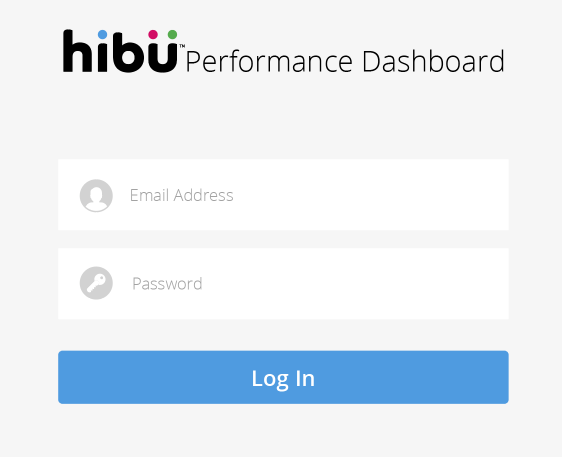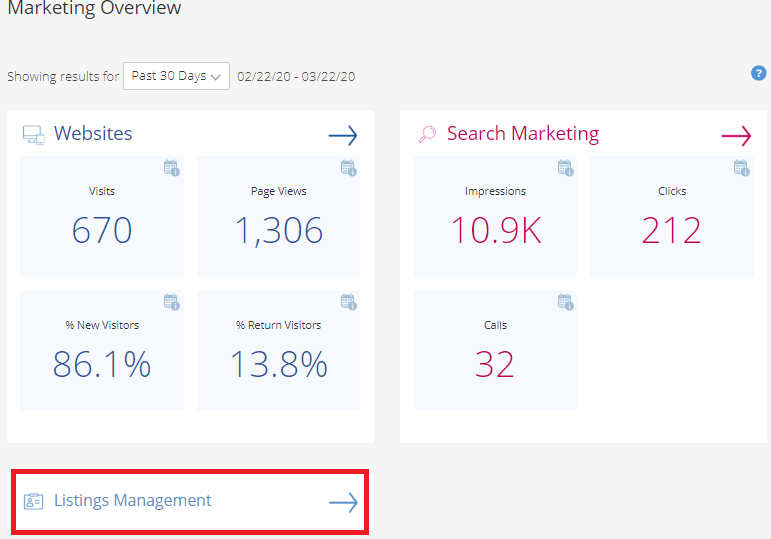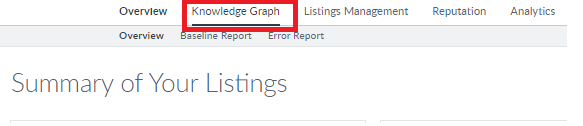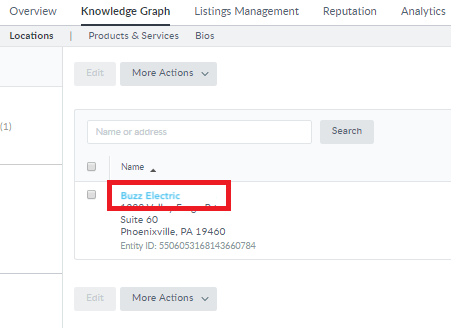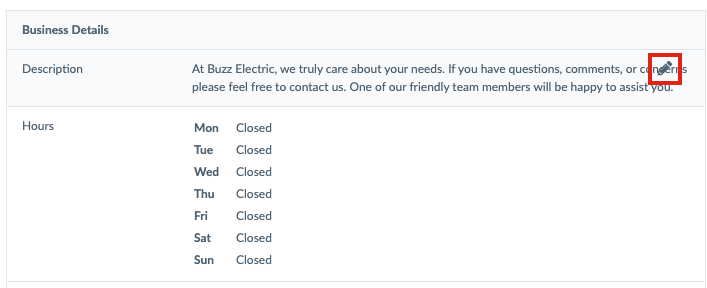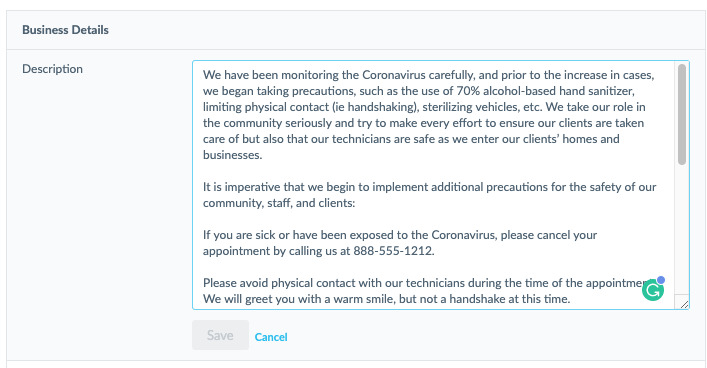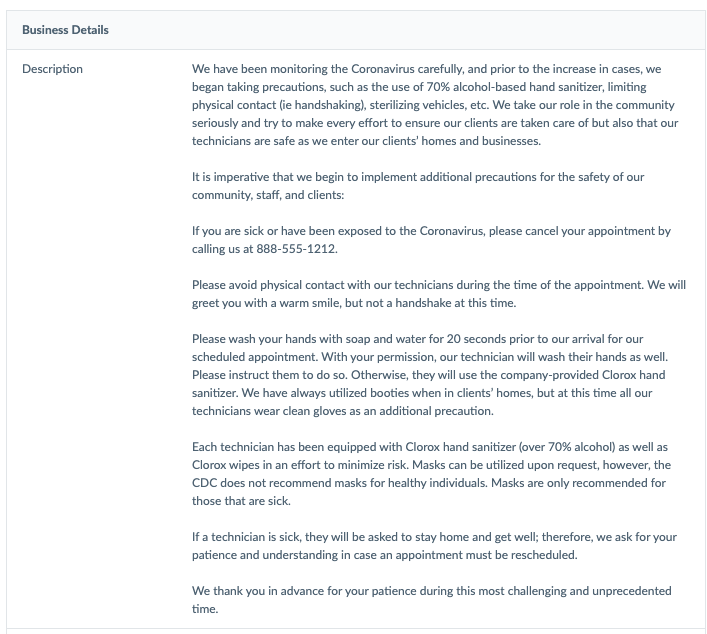Updating Business Description
Download / Print File
During the COVID-19 situation, there is no shortage of important information about your business that you want to relay to your customers and community.
Using the “Business Description” field is a great way to explain everything from affected business operations (reduced or changed hours, moving to take-out or delivery only, only taking emergency calls, etc), to sharing information about any extra precautions your business is taking, or just letting know people that there could be some delays in business.
The Business Description field will update your Google page, and many other profiles, and is one of the first thing people will see when searching and finding your business online.
Access your Performance Dashboard at https://dashboard.hibu.com/#/login. Login with your username and password. If you do not have your login information, please contact Hibu Support at 877-237-6120 or support@hibu.com.
Enter the text you wish to include about your business in response to COVID-19. You can either include this on top of your current text, if it is short enough, or delete the current one and replace with the updated text.
Hibu has provided several examples of COVID-19 messages you can customize and use for your business here.
Click Save when finished.