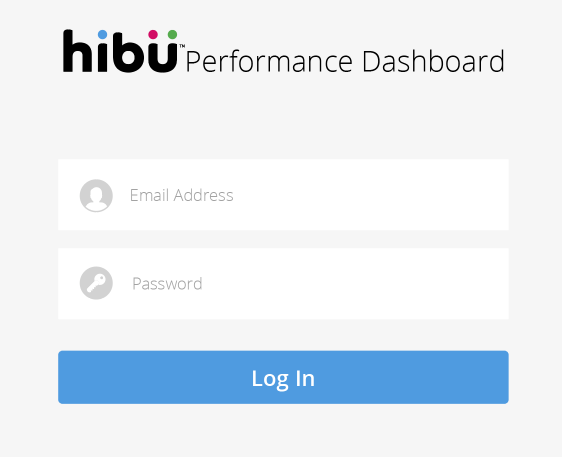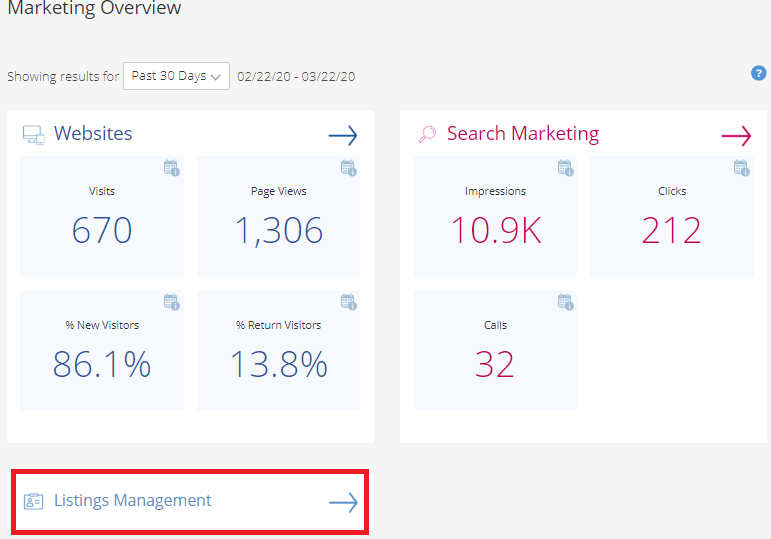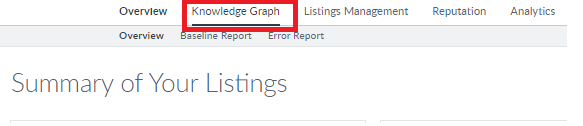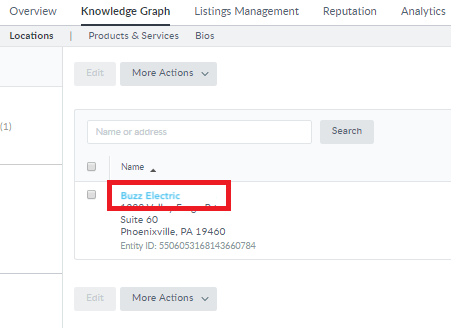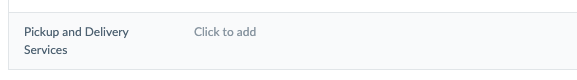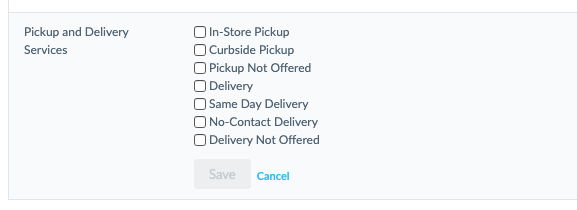Update Pickup and Delivery Services
Download / Print File
In response to so many businesses changing their business model to now support pickup and / or delivery, Google and other publishers have made these attributes very prominent in business listings. Hibu Listings provides a very easy way to update this and ensure anyone searching for your business knows exactly what type of options you are offering.
Access your Performance Dashboard at https://dashboard.hibu.com/#/login. Login with your username and password. If you do not have your login information, please contact Hibu Support at 877-237-6120 or support@hibu.com.